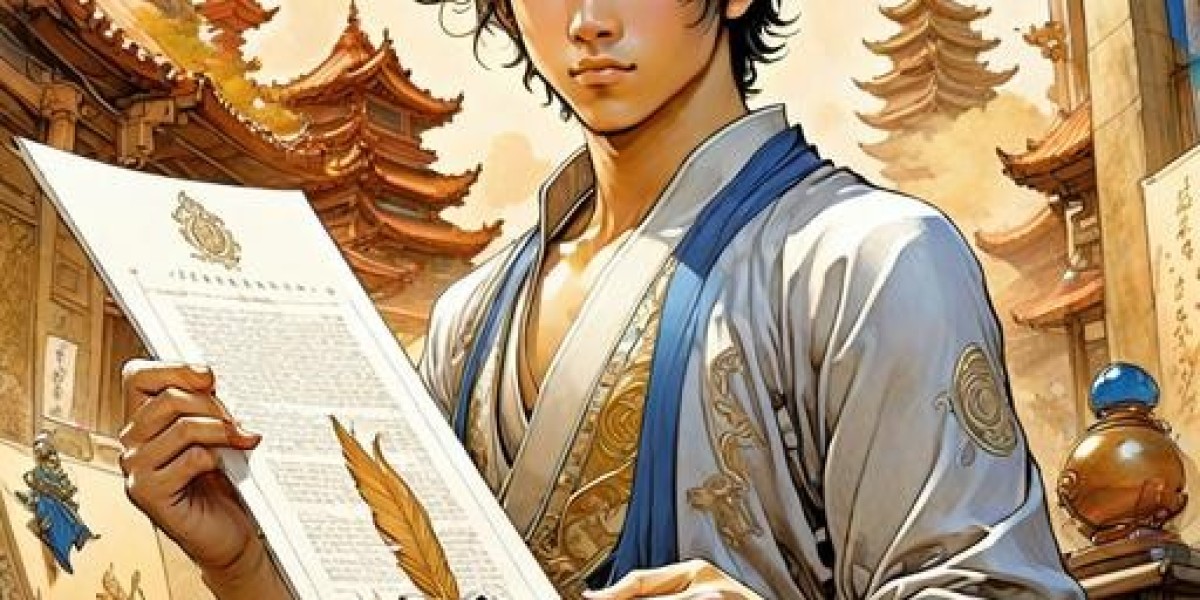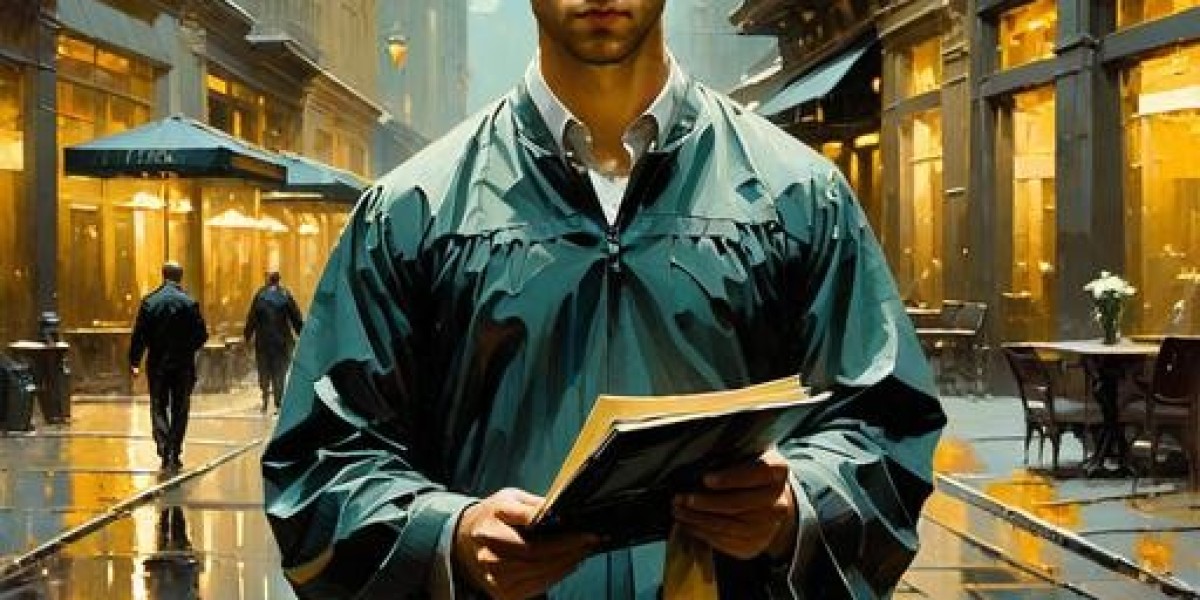Netflix is reportedly gearing up to enhance its gaming features, potentially allowing users to play games on their televisions in addition to the existing mobile app.
Amid some controversial updates, such as the restrictive password-sharing policies that have left many subscribers confused, the platform has been steadily adding games to its offerings.
Currently, Netflix subscribers can find a range of games available for free on the mobile app, alongside its popular video content. However, gaming on a smartphone isn’t ideal for everyone, particularly for those using lower-end devices with smaller screens.
Recently, developer Steve Moser identified references in the Netflix app's code that hint at the possibility of playing games on a TV. According to reports from Bloomberg, there is also code suggesting that users may be able to utilize their smartphones as controllers. One specific line mentions, “a game on your tv needs a controller to play. do you want to use this phone as a game controller?”
While these revelations should be viewed with caution, as they may simply be part of Netflix's testing phase with no immediate plans for public release, Moser has a solid history of uncovering accurate information. He previously indicated that the ad-supported version of Netflix would restrict offline downloads, which was later confirmed by the company.
Initially, I was skeptical about Netflix venturing into gaming. Instead of channeling resources into what seemed like lackluster mobile games, I would have preferred the platform to focus on enhancing its original series, perhaps by providing additional seasons for shows that were prematurely canceled.
Netflix has built an impressive collection of games, showcasing a diverse array of titles that cater to various gaming preferences.
Among these are popular games linked to renowned Netflix series such as Stranger Things and Narcos , which enhance the viewing experience for fans.
Additionally, the platform hosts outstanding indie games like Oxenfree , Moonlighter , and Spiritfarer . These gems are definitely worth your time, especially for those already subscribed to Netflix.
Recent rumors suggest that Netflix may expand its gaming offerings to television screens, which has sparked my enthusiasm.
While mobile gaming is convenient for on-the-go play, nothing beats the experience of gaming from the comfort of your couch on a large screen.
This potential shift could lead to more players engaging with Netflix games, as the ease of playing on a TV might encourage longer gaming sessions.
If Netflix continues to enhance its gaming portfolio and infrastructure, it could emerge as a formidable competitor in the streaming industry.
I'm eager to see how Netflix evolves its gaming experience in the future.
For those not convinced by Netflix's gaming offerings, there are plenty of other top streaming services worth exploring.
What is a Netflix VPN and How to Get One
A Netflix VPN is a virtual private network service used to access region-restricted content on Netflix by connecting to servers in various countries. By selecting a dependable VPN provider that supports streaming, users can easily create an account, download and install the VPN application, and connect to a server in their desired region. This allows them to log in to Netflix and enjoy a broader range of content that may be unavailable in their own location.
Why Choose SafeShell as Your Netflix VPN?
If people want to access region-restricted content by using a Netflix VPN, they may want to consider the SafeShell VPN . SafeShell VPN boasts high-speed servers specifically optimized for seamless Netflix streaming, ensuring that users can enjoy their favorite shows and movies without interruptions. These servers are equipped with cutting-edge technology to provide lightning-fast connection speeds, which allow for buffer-free playback and high-definition streaming. Additionally, users can connect multiple devices at once, as SafeShell VPN supports up to five devices simultaneously across various operating systems, including Windows, macOS, iOS, Android, Apple TV, Android TV, and Apple Vision Pro.
Another remarkable feature of SafeShell VPN is its exclusive App Mode, which allows users to unlock and enjoy content from multiple regions at the same time. This feature enables access to a diverse range of streaming services and libraries, offering the freedom to explore a world of entertainment without restrictions, truly making netflix unblocked . Furthermore, with SafeShell VPN's lightning-fast speeds, users can say goodbye to buffering and throttling, experiencing unprecedented internet performance with no bandwidth limitations. The top-level security provided by SafeShell's proprietary "ShellGuard" VPN protocol ensures that online privacy is maintained, with advanced encryption and robust security features that protect user data from prying eyes.
A Step-by-Step Guide to Watch Netflix with SafeShell VPN
To access Netflix content from different regions using SafeShell Netflix VPN , follow these steps: - Start by subscribing to SafeShell VPN. Visit the SafeShell VPN website, choose a plan that suits your budget, and click "Subscribe Now." - Next, download and install the SafeShell VPN app on your device (Windows, macOS, iOS, Android, etc.) from their website. - Once installed, launch the app and log into your account. SafeShell VPN offers two modes, but for an optimal Netflix experience, select the APP mode. - Then, browse through the list of available VPN servers. Choose a server located in the region whose Netflix library you want to access, such as the US, UK, or Canada, and click "Connect" to establish a secure connection. - Finally, open the Netflix app or website, log into your Netflix account, and start enjoying the content available from your selected region.