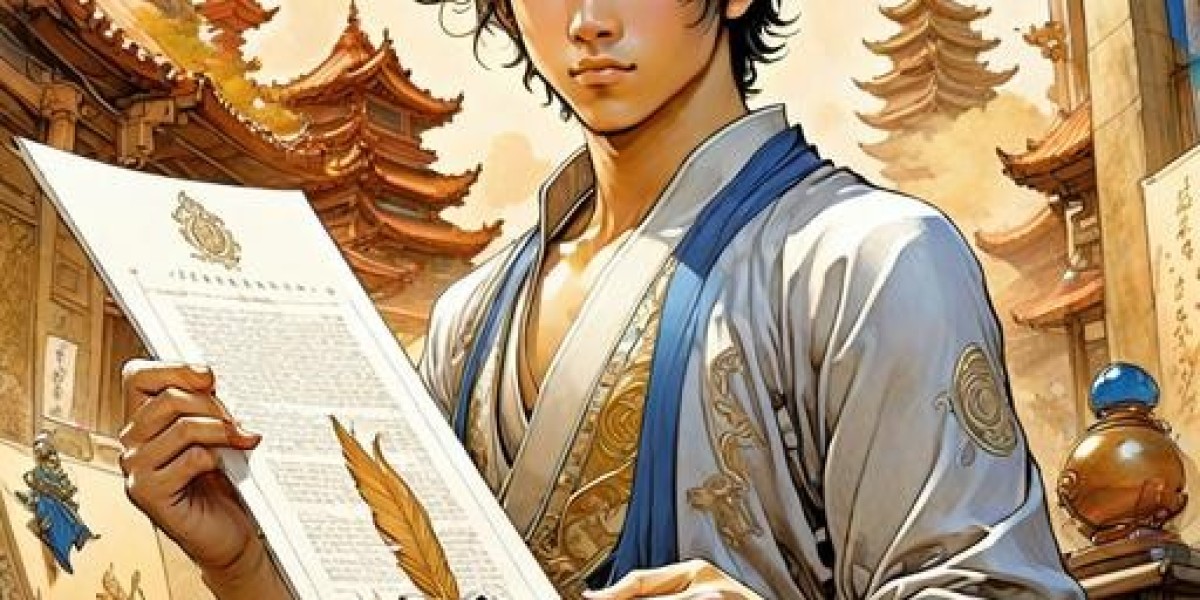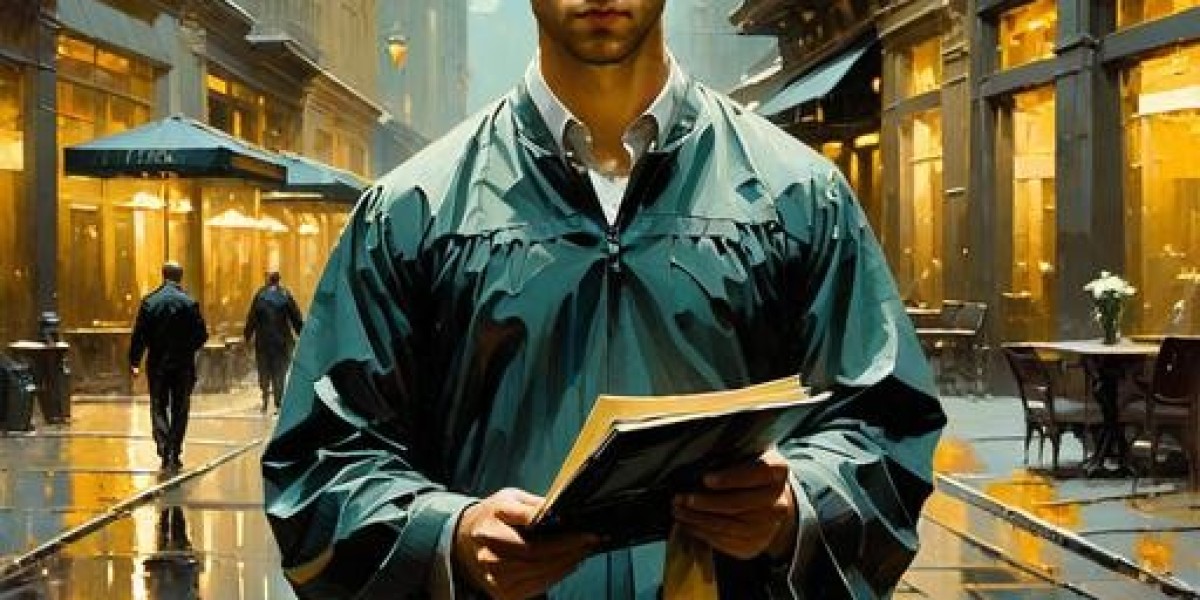The FortiGate 101F firewall not only provides robust security but also enhances network performance. By optimizing its features and settings, businesses can maximize speed and efficiency, ensuring seamless operations.
1. Leverage Fortinet’s ASIC Chipset
FortiGate-101F is equipped with Fortinet’s Security Processing Unit (SPU), designed to accelerate data processing.
Key Optimization Tips:
Tip | Benefit |
Enable Hardware Acceleration | Boosts processing speeds for security tasks like encryption and DPI. |
Offload Traffic to SPU | Reduces CPU load by utilizing the ASIC chipset. |
How It Helps:
Ensures fast data throughput without compromising security.
2. Optimize Traffic Management
Effective traffic management prioritizes critical applications, reducing latency and improving performance.
Key Optimization Tips:
Tip | Benefit |
Enable QoS (Quality of Service) | Ensures bandwidth allocation for essential services. |
Configure Traffic Shaping | Prevents congestion by limiting non-critical traffic. |
Use Application Control | Identifies and manages bandwidth-heavy applications. |
How It Helps:
Guarantees smooth operation for critical business applications like VoIP and video conferencing.
3. Fine-Tune VPN Performance
FortiGate-101F’s advanced VPN capabilities can be optimized for faster and more secure remote access.
Key Optimization Tips:
Tip | Benefit |
Enable SSL VPN Compression | Reduces data size for faster transmission. |
Use Split Tunneling | Routes only critical traffic through the VPN, reducing load. |
Update VPN Protocols | Ensures secure and efficient connections. |
How It Helps:
Improves the performance of remote access without overloading the network.
4. Regularly Update Firmware
Keeping FortiGate-101F up to date ensures optimal performance and security.
Key Optimization Tips:
Tip | Benefit |
Schedule Automatic Updates | Ensures the firewall is always running the latest version. |
Enable Patch Management | Fixes bugs that could impact performance. |
How It Helps:
Maintains efficiency and ensures compatibility with the latest technologies.
Conclusion: Optimizing FortiGate-101F for Speed
With its advanced hardware and customizable settings, FortiGate-101F offers businesses the tools to achieve faster network speeds while maintaining robust security.
Key Optimization Benefits:
Optimization Area | Result |
Hardware Acceleration | Speeds up data processing tasks. |
Traffic Management | Ensures critical applications run smoothly. |
VPN Optimization | Enhances remote access performance. |
Firmware Updates | Keeps the firewall efficient and secure. |
By following these optimization strategies, businesses can unlock the full potential of FortiGate-101F, ensuring fast and reliable network performance.
As an international IT solutions provider, IT hardware solutions serves businesses and public organizations. Purchase Cisco routers, switches, and other IT products with us.