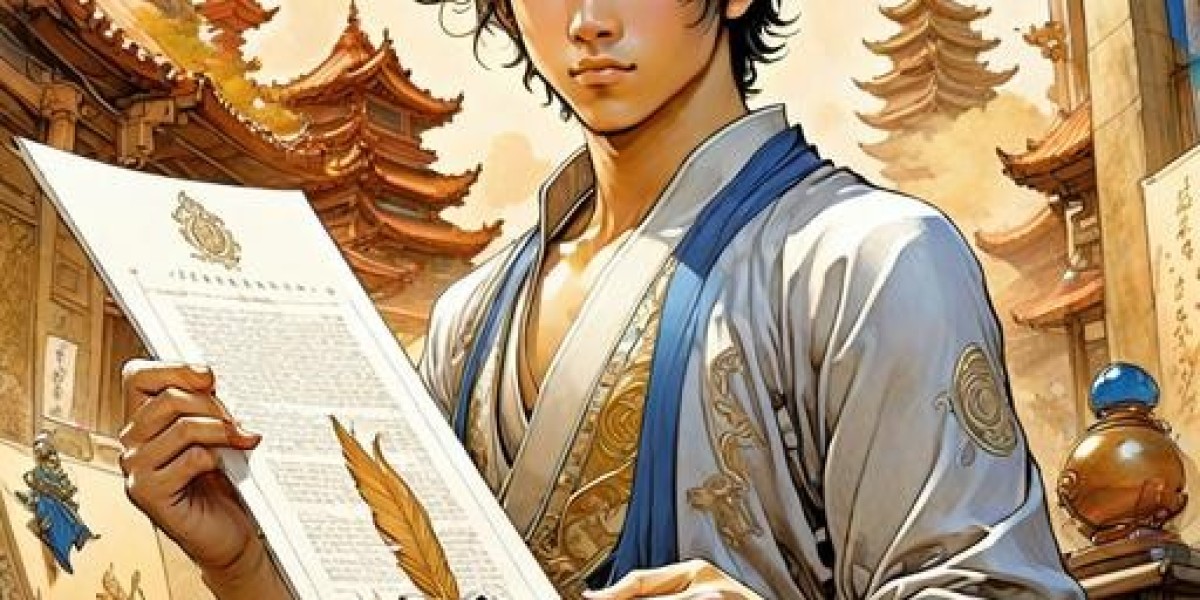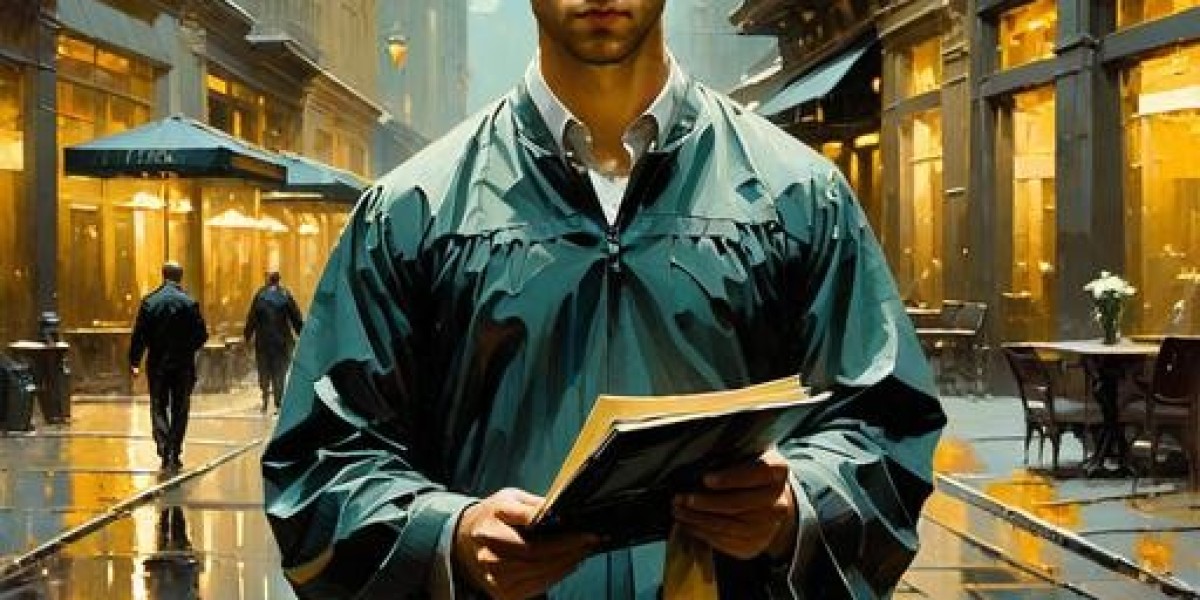When it comes to choosing a tablet for elders, there are several factors to consider. Technology should serve to enhance their daily lives, not complicate them. A tablet can be a powerful tool for staying connected with loved ones, managing daily tasks, and even improving cognitive abilities. At Claris Healthcare, we understand the importance of finding the right tablet that caters specifically to the needs of older adults. This article will provide an in-depth look at the best tablets designed for elders, highlighting the essential features, benefits, and practical applications.
Why Tablets Are Ideal for Elders
Tablets offer a range of features that make them perfect for older adults. Unlike traditional computers, tablets are lightweight, portable, and simple to use, with touch screens that eliminate the need for a keyboard and mouse. They can serve multiple purposes, from video chatting with family and friends to accessing health-related apps, reading books, or even playing games to stimulate cognitive function. Furthermore, tablets provide access to the internet, offering seniors endless opportunities for entertainment and learning.
Key Features to Look for in a Tablet for Elders
When selecting a tablet for an elderly individual, there are several important features to consider:
Large, Clear Display: Tablets with larger screens and high-resolution displays are easier to read and navigate. Look for a screen size of 10 inches or more, along with high brightness levels and excellent contrast to make text and images easier to see.
Simplified Interface: Elder-friendly tablets should have easy-to-use interfaces. Many brands offer "senior modes" or simplified versions of Android and iOS, reducing the complexity of apps and settings. This helps avoid frustration and makes the device more accessible for seniors.
Long Battery Life: A tablet with long battery life ensures that seniors can use it throughout the day without constantly needing to recharge. Aim for a tablet that offers at least 8-10 hours of usage on a full charge.
Accessibility Features: Tablets with built-in accessibility features like voice commands, screen magnifiers, and text-to-speech capabilities can be incredibly beneficial for seniors with limited vision or mobility.
Durability: Elders are more likely to drop or mishandle their devices. A durable, shock-resistant tablet can prevent unnecessary damage, making it a practical choice for everyday use.
Simple Setup and Customer Support: Many seniors are not tech-savvy, so finding a tablet that offers a simple setup process and easy-to-reach customer support is essential.
Top Tablets for Elders
There are several tablets available today that meet the unique needs of older adults. Below are some of the best options, each offering specific features that prioritize simplicity, accessibility, and functionality.
1. Apple iPad 10.2 (9th Generation)
The Apple iPad has long been a favorite in the tablet world, and the 10.2-inch model is particularly well-suited for seniors. With its large Retina display, the iPad delivers vibrant colors and sharp text, making it easy to read and navigate. The iPad’s intuitive interface requires little learning curve, and its wide range of accessibility features, including VoiceOver, Magnifier, and Speak Screen, makes it an ideal choice for elders.
Key Features:
10.2-inch Retina display
iOS with accessibility options
Up to 10 hours of battery life
64GB and 256GB storage options
Easy integration with other Apple devices
The iPad is also compatible with various medical and health apps, offering excellent support for managing chronic conditions or scheduling appointments. Additionally, FaceTime makes video calling incredibly simple, allowing elders to stay connected with loved ones without hassle.
2. Samsung Galaxy Tab A8
For seniors who prefer an Android operating system, the Samsung Galaxy Tab A8 is a great choice. Its 10.5-inch screen and slim profile make it easy to carry around, while the display is large enough to enhance readability. The tablet’s robust design is built to withstand drops, which is particularly useful for elderly users who may be prone to accidents.
Key Features:
10.5-inch Full HD display
Android OS with a simplified interface
Expandable storage via microSD
8MP rear camera for video calls and photos
Excellent battery life (up to 12 hours)
The Galaxy Tab A8 also features Kids Mode, which could be a useful tool for keeping children entertained when elders want a break. Plus, the tablet’s simple user interface ensures that seniors don’t get overwhelmed by unnecessary features.
3. Amazon Fire HD 10
The Amazon Fire HD 10 tablet is another excellent option for older adults due to its affordable price and user-friendly interface. The Fire OS provides a straightforward experience with easy navigation, making it suitable for tech-challenged seniors. It also integrates seamlessly with Alexa, allowing elders to control the tablet with voice commands for tasks such as sending emails, playing music, or setting reminders.
Key Features:
10.1-inch Full HD display
Alexa integration for voice commands
Up to 12 hours of battery life
64GB and 128GB storage options
Affordable price point
The Amazon Fire HD 10 is particularly appealing for those looking for a budget-friendly tablet that doesn’t compromise on performance. Its voice-assisted capabilities make it easy for seniors to operate the device hands-free, reducing the need for physical interaction.
4. Lenovo Tab P11 Plus
The Lenovo Tab P11 Plus is a versatile tablet with a large 11-inch screen, making it perfect for seniors who want a larger display for reading, browsing, or watching videos. It has an excellent screen resolution, providing clear, crisp images and text. The tablet runs on Android and includes a suite of accessibility tools, including Google Assistant for voice commands.
Key Features:
11-inch 2K display
Dolby Atmos speakers for immersive audio
Up to 15 hours of battery life
Android OS with accessibility features
4GB or 6GB RAM options
Lenovo’s tablet is also compatible with a keyboard and stylus, providing additional flexibility for seniors who enjoy writing or working on digital projects. The large display makes it an excellent option for those with diminished vision, as the text and images can be adjusted to a size that suits individual preferences.
5. GrandPad
For seniors who are not familiar with modern technology, the GrandPad tablet is specifically designed to cater to the needs of older adults. It offers a completely simplified interface with large icons, a built-in camera for video calls, and easy access to email, photos, and video content. The GrandPad is a fully managed service, meaning it comes with customer support and tech assistance built into the package.
Key Features:
8-inch touchscreen with simplified interface
Built-in video calling feature
No internet setup required
Preloaded with apps for music, photos, and email
24/7 customer support
GrandPad’s ease of use and simplicity make it a top contender for those who want a no-fuss device for staying in touch with family or managing personal tasks. The tablet also includes a comprehensive security system to protect seniors from potential scams or fraud.
How to Choose the Right Tablet for Elders
Selecting the right tablet for an elderly person requires careful consideration of their specific needs and preferences. When making a choice, ask the following questions:
What are their primary uses for the tablet? Are they looking to use it for video calls, reading, or entertainment? Make sure the tablet supports these activities with appropriate screen sizes and features.
Do they have vision or hearing impairments? Ensure the tablet offers accessibility features like magnification, voice commands, or closed captions.
How comfortable are they with technology? If they’re new to using tablets, consider a model with a simple interface or an integrated service like the GrandPad.
What is your budget? Tablets come in a wide price range. While premium tablets like the iPad offer advanced features, more affordable models like the Amazon Fire HD 10 may be sufficient for basic tasks.
Conclusion
Selecting the perfect tablet for seniors involves understanding their needs, abilities, and preferences. Whether it’s the high-end iPad with its user-friendly design and impressive accessibility features, or the more budget-friendly Amazon Fire HD 10 with Alexa integration, there are plenty of options that can make daily tasks easier and more enjoyable for older adults. At Claris Healthcare, we recommend considering factors such as screen size, battery life, and ease of use when choosing a tablet, ensuring that the device enhances the senior’s quality of life and fosters independence. With the right tablet, elders can enjoy staying connected with loved ones, managing health tasks, and engaging in hobbies, all from the comfort of their fingertips.