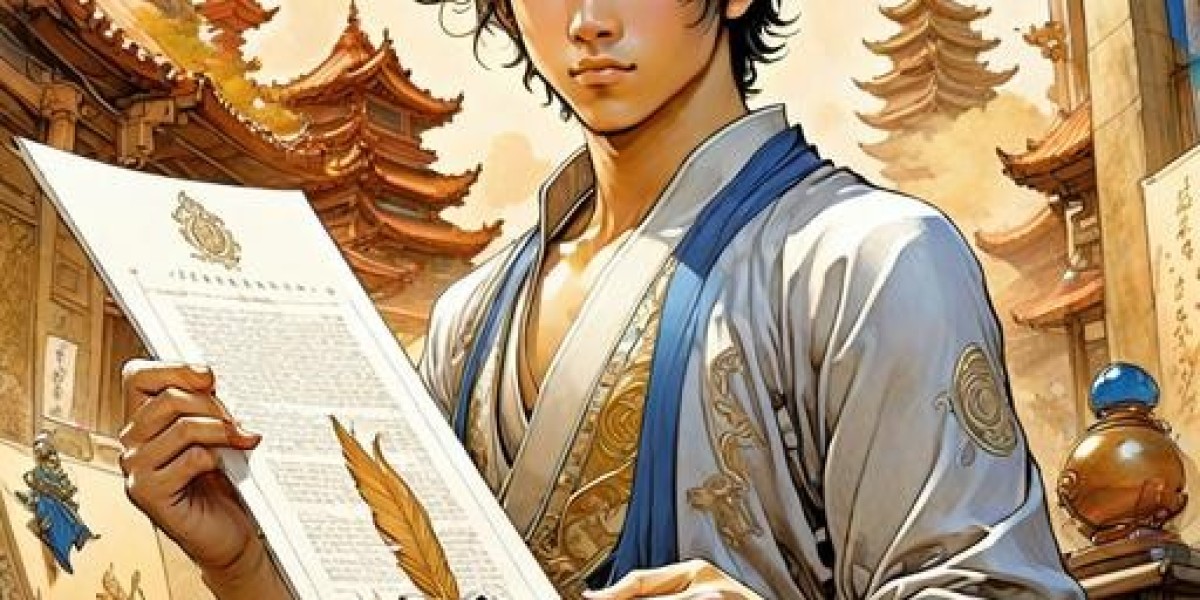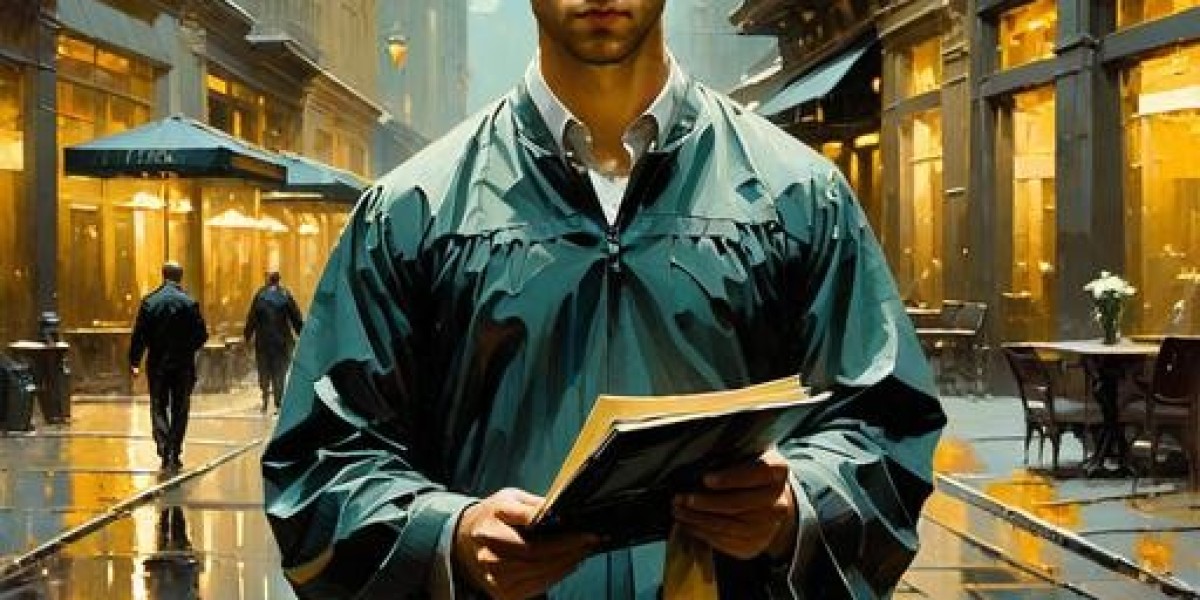Laptops have become indispensable tools for work, education, gaming, and entertainment. However, their price can sometimes make them inaccessible, especially when you're looking for premium models. Enter renewed laptops: high-quality, pre-owned devices that have been professionally restored to deliver like-new performance at a significantly reduced cost.
In this article, we'll explore what renewed laptops are, their advantages, the key features to consider when buying one, and how to find the best options for your needs.
What Are Renewed Laptops?
Renewed laptops are pre-owned or returned laptops that undergo a rigorous refurbishment process. This includes testing all hardware and software components, repairing or replacing faulty parts, and cleaning the device to ensure it meets manufacturer or retailer standards for performance and reliability.
These laptops may have been used lightly, returned due to minor defects, or even used for display purposes. Renewed laptops are often graded based on their cosmetic condition and functionality, with most sellers offering warranties for peace of mind.
Benefits of Choosing a Renewed Laptop
Cost Savings
- Renewed laptops are typically 20-50% cheaper than their brand-new counterparts, making them an excellent option for budget-conscious buyers.
Reliable Performance
- These devices are professionally tested and restored to ensure optimal performance. They can often handle everyday tasks, gaming, or even demanding professional workloads, depending on the model.
Warranty Protection
- Most renewed laptops come with warranties ranging from 30 days to one year, providing buyers with confidence in their purchase.
Eco-Friendly Choice
- Purchasing a renewed laptop helps reduce electronic waste and the demand for new resources, making it an environmentally sustainable decision.
Wide Selection
- The renewed market includes a variety of laptops, from basic models for students to high-performance gaming or professional laptops.
Types of Renewed Laptops
Student Laptops
- Lightweight, budget-friendly laptops designed for basic tasks like browsing, word processing, and online learning. Popular options include renewed Chromebooks and entry-level models from HP, Dell, and Lenovo.
Business Laptops
- Durable and reliable models designed for multitasking and productivity. Renewed Dell Latitude, Lenovo ThinkPad, and HP EliteBook laptops are popular in this category.
Gaming Laptops
- High-performance laptops equipped with powerful GPUs and CPUs. Renewed models from Alienware, MSI, Razer, and ASUS ROG deliver great gaming experiences without the premium price tag.
Ultrabooks
- Sleek and lightweight laptops for on-the-go professionals. Renewed MacBook Air, Dell XPS, and HP Spectre models are great options in this category.
Creative Workstations
- Laptops designed for video editing, 3D modeling, or graphic design. Renewed MacBook Pro, Microsoft Surface, or ASUS ProArt StudioBook models provide the power needed for demanding creative tasks.
Key Features to Look for in a Renewed Laptop
Processor (CPU)
- Choose a processor based on your needs:
- Intel Core i3/i5 or AMD Ryzen 3/5: Ideal for everyday tasks and basic productivity.
- Intel Core i7/i9 or AMD Ryzen 7/9: Perfect for gaming, multitasking, or professional workloads.
- Choose a processor based on your needs:
Memory (RAM)
- Look for at least 8GB of RAM for general use. For gaming or intensive tasks, 16GB or more is recommended.
Storage
- Opt for laptops with Solid State Drives (SSD) for faster boot times and file access. 256GB is a good starting point, but 512GB or 1TB is better for those with larger storage needs.
Display
- Resolution: Full HD (1920x1080) is standard; 4K is ideal for creative professionals.
- Size: 13-15 inches for portability; 17 inches for gaming or creative tasks.
Graphics (GPU)
- Integrated graphics (like Intel UHD or AMD Vega) are fine for everyday use, while dedicated GPUs (like NVIDIA GeForce or AMD Radeon) are necessary for gaming and creative tasks.
Battery Life
- Consider a laptop with a long-lasting battery if you’ll frequently work on the go.
Condition
- Renewed laptops are often graded:
- Grade A: Like-new condition with minimal signs of wear.
- Grade B: Some cosmetic imperfections but fully functional.
- Renewed laptops are often graded:
Warranty and Support
- Ensure the laptop includes a warranty and a clear return policy for added security.
Where to Buy Renewed Laptops
Manufacturer Refurbished Stores
- Apple Certified Refurbished: Offers high-quality renewed MacBooks with warranties.
- Dell Outlet: Features a range of renewed business and gaming laptops with full testing and guarantees.
- HP Renew: Provides certified renewed laptops from HP’s consumer and business lines.
- Lenovo Outlet: Specializes in ThinkPad, IdeaPad, and Legion laptops.
Online Marketplaces
- Amazon Renewed: Verified renewed laptops with customer reviews and warranties.
- Newegg: Offers a variety of renewed laptops, often with significant discounts.
- eBay: A platform for finding deals on renewed laptops, but check seller reviews and product details carefully.
Specialized Refurbishers
- Back Market: A trusted platform offering high-quality renewed laptops with clear grading and warranties.
- Refurb.io: Specializes in refurbished electronics with detailed descriptions and affordable pricing.
Retail Electronics Stores
- Best Buy: Features Geek Squad-certified renewed laptops with local support.
Tips for Buying a Renewed Laptop
Define Your Needs
- Identify what tasks you’ll perform most frequently. For gaming, focus on GPU and CPU. For office work, prioritize battery life and portability.
Verify Product Details
- Check the laptop’s specifications, condition grade, and warranty terms before purchasing.
Research the Seller
- Ensure the seller is reputable, with good reviews and a clear return policy.
Inspect the Laptop Upon Arrival
- Test all components, including the keyboard, touchpad, screen, and ports, to ensure everything functions as expected.
Conclusion
Renewed laptops offer a fantastic way to access powerful computing at a fraction of the price of new devices. Whether you need a lightweight ultrabook, a gaming powerhouse, or a reliable business machine, the renewed market has something for everyone.
By choosing a renewed laptop, you not only save money but also make a sustainable, eco-conscious choice by reducing e-waste. Explore the wide range of options available and find the perfect renewed laptop for your needs today!